Use this procedure to add an L-shaped stair with a 45-degree turn in the winder.
- Click

 .
. 
The Style Manager is displayed with the current drawing expanded in the tree view.
- Expand Architectural Objects, and expand Stair Winder Styles.
- Right-click, select New, and enter Single Point – 2 Tread as the style name.
- On the Settings tab, confirm that Use Riser Line is not selected.
- Specify Single Point for Winder Type.
- Select Adjust Winder Turn and enter 2 for Number of Treads in Turn.
- Click OK.
- Open the tool palette that you want to use, and select a stair tool.
If necessary, scroll to display the tool that you want to use.
Note: Alternatively, click

 .
. 
- On the Properties palette, click the Design tab, expand Basic, and expand General.
- For Shape, select Multi-landing.
- For Turn type, select 1/4 turn.
- For Winder Style, select Single Point – 2 Tread.
- Expand Dimensions.
- For Flight length, select Tread length. Note: If the stair style has Extend Landings to Prevent Risers and Treads Sitting under Landings turned on, the flight will not be pivoted exactly around the end of the stair.
- Draw a stair with one 90-degree turn, and press Enter.
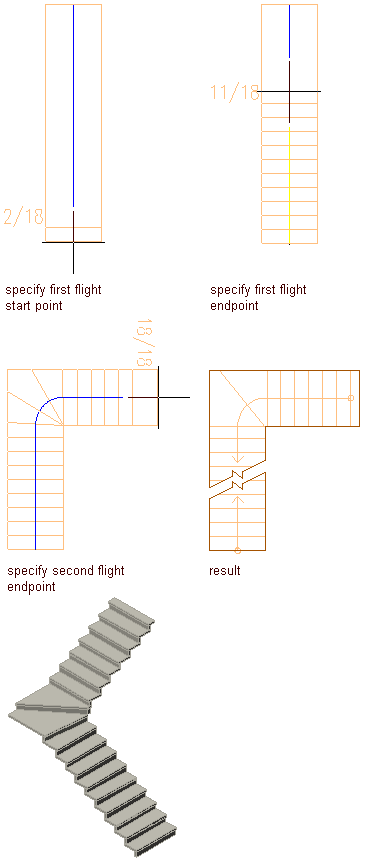
Creating an L-shaped stair with a 45 degree tread
- Select the stair, enter winderturnadjust at the command line, and press Enter. Note: The winderturnadjust command changes the number of treads in a turn zone for a stair using a Single Point winder style. The default number of treads is specified in the Settings tab of the Stair Winder Styles. You can change the amount of treads on the command line while running the winderturnadjust command.
When you change the number of treads in the turn zone, the construction line changes location across the stair because the tread length must remain constant along the stair. Changing the winder treads changes the width, so the line moves. The construction line can be edited with grips. If you move the construction line, the winder treads are affected.