Use this procedure to change a structural member start point or endpoint. You can also change the structural member start and endpoints on the Properties palette.
- Select the structural member.
- Select a Start or End grip, move the grip until the length value you want is displayed, and click once.
Moving the Start grip in the positive direction shortens the member on its axis (path), while moving the Start grip in the negative direction lengthens the member on its axis.
Moving the End grip in the positive direction lengthens the member on its axis (path), while moving the End grip in the negative direction shortens the member on its axis.
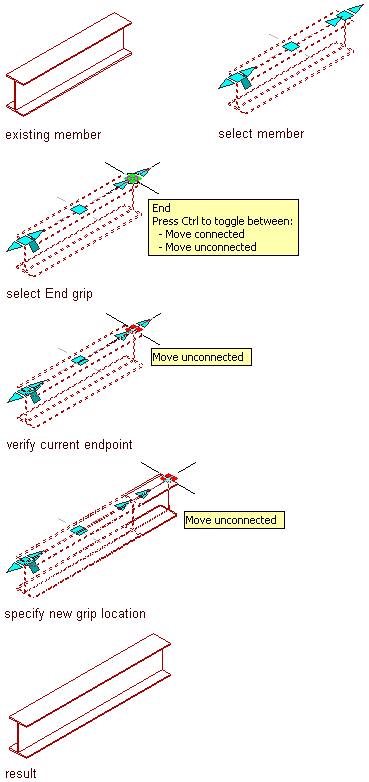
Change the end of a beam structural member with grips
- Select a Start or End grip, move the grip until the length value you want is displayed, and click once.
After selecting a grip, you can also enter a value to increase or decrease the length of the structural member.