You complete a Renovation session by clicking the Close Renovation Mode tool on the Renovation panel. You can reactivate Renovation mode at any time.
- Click
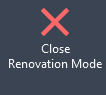 to end the Renovation session. If you make changes to the drawing after you end the Renovation session, the uncategorized objects are assigned to the Existing category the next time you reactivate Renovation mode.
to end the Renovation session. If you make changes to the drawing after you end the Renovation session, the uncategorized objects are assigned to the Existing category the next time you reactivate Renovation mode.