Use this procedure to add a vertex to a slab or roof slab edge. Adding a vertex creates two edges from one edge.
- Select a slab or roof slab.
If the object selected is… Then… a slab click 


 .
.
a roof slab click 


 .
.
- Specify a point for the new vertex.
To place a new vertex at a precise intersection point, use Intersection or Apparent Intersection object snaps.
The new vertex is added to the nearest edge, perpendicular to the specified point. If there is no point perpendicular to the slab or roof slab, no vertex is added.
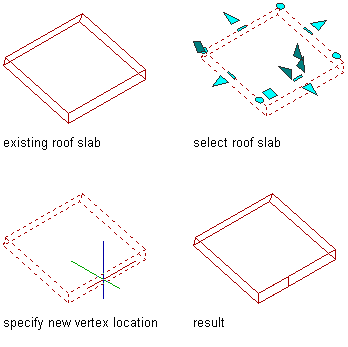
Adding a vertex to a roof slab
- To see the new vertex, select the slab or roof slab.
A new Vertex grip is displayed at the point you specified, and new grips are displayed for the edge that has been added.