Use this procedure to create attributes for a callout tool.
- Click



- Define the first attribute for the callout tool.
- Enter a name in the Tag field.
- Under Value, click
 .
. - Under Field category, select the desired category. Tip: The Sheet Set category contains fields for views and sheets.
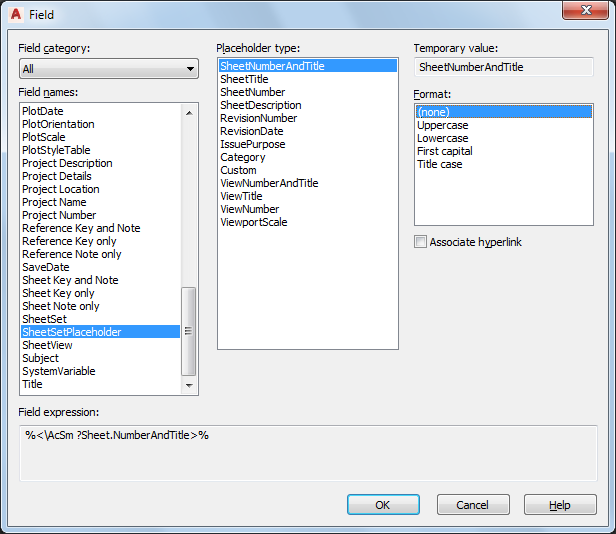
- Under Field names, select the field you want to insert.
Some fields require additional information, like a file name or property information.
- Select the text format for the field text.
- Click OK.
- Add the attribute. Note: An attribute can contain only one sheet set field. If you want to create a callout line that reads, for example, View Number - View Title, you must define two separate attributes.
- Repeat steps 1–3 for each attribute to add to the callout tool.
- Complete the attribute block with lines, borders, and other desired components.
The result is have a number of attributes and graphic elements in your drawing. Your callout attributes might look like this:
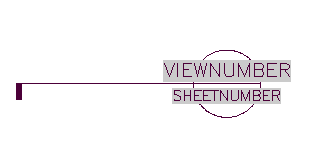
Callout attribute block