Use this procedure to change the lower extension of any section connected to the section line. You can change the lower extension of the section line before or after you create a connected section. If you change the lower extension after creating the section, you need to update the section to show the changes.
You can also change the lower extension of a section using the Properties palette.
- Click



 .
. 
- Select the section line you want to change.
- Select the Model Extents grip to turn off model extents for height.
- Select the Lower Extension grip. Note: If you turn off model extents, the default for the lower section is 1 foot below the XY plane.
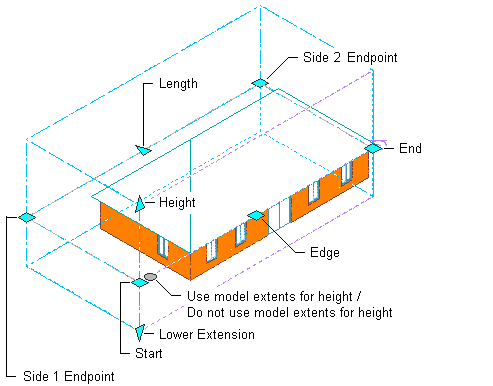
Viewing Section Grips in 3D View
- Move the grip until the lower extension value you want is displayed, and click once; or enter a value.
- Right-click, and click Deselect All to turn off grips.