Use this procedure to create a curtain wall that is based on a 2D layout grid. If you already have 2D layout grids in a drawing, you can easily convert them to curtain walls. Or if you are already familiar with layout grids, it is an efficient way to create a curtain wall, and then experiment with the curtain wall commands to learn more about them.
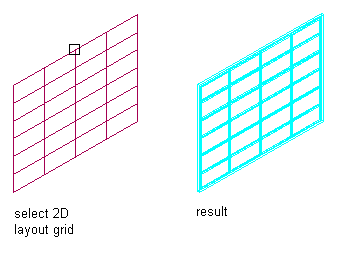
Converting a 2D layout grid to a curtain wall
When you create a curtain wall from a 2D layout grid, you also create a new curtain wall style. The divisions in the new curtain wall style are taken from the divisions in the layout grid.
Curtain wall grids are one dimensional—divided either horizontally or vertically. To create the horizontal and vertical patterns in the 2D layout grid, the curtain wall uses a primary grid with a secondary grid nested inside it.
When you create a curtain wall grid from a 2D layout grid, you need to decide the direction of the primary grid in the curtain wall. If you select horizontal, the primary grid has horizontal divisions that cross over the vertical divisions of the secondary grid. If you select vertical, the primary grid has vertical divisions that cross over the horizontal divisions of the secondary grid.
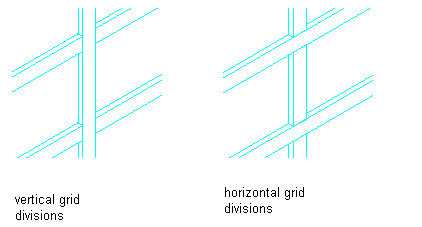
Specifying primary division directions
The horizontal and vertical lines of the 2D layout grid define the divisions for the curtain wall grids. The grid cells, frame, and mullions are assigned default definitions.
- Open the tool palette that you want to use.
- Right-click a curtain wall tool, and click Apply Tool Properties to
 Layout Grid.
Layout Grid. - Select the layout grid to convert.
- When prompted to erase the original geometry, press Enter to keep the layout grid, or enter y (Yes) to erase it.
- Press Enter to specify horizontal as the orientation for the primary division, or enter v to specify vertical.
- Enter a name for the curtain wall style generated from the grid layout, and click OK.
- Edit the properties of the curtain wall in the Properties palette, if needed.