Use this procedure to change the angles and positions of landing edges on U-shaped and multi-landing stairs. Each edge of a landing can be tapered or moved independently using grip points.
Note: If you change the width of the stair after grip-editing a side, the grip changes are lost.
- Select the stair to modify.
- Select a Vertex grip on the landing, and move the grip away from the stair path to a new location.
The landing changes to the new shape. If the vertex grip is shared between a landing and flight, the flight moves with the landing.
- Select an Edge grip on the landing, and move the grip perpendicular to the stair path to the new location.
The entire edge of the landing moves to the selected location.
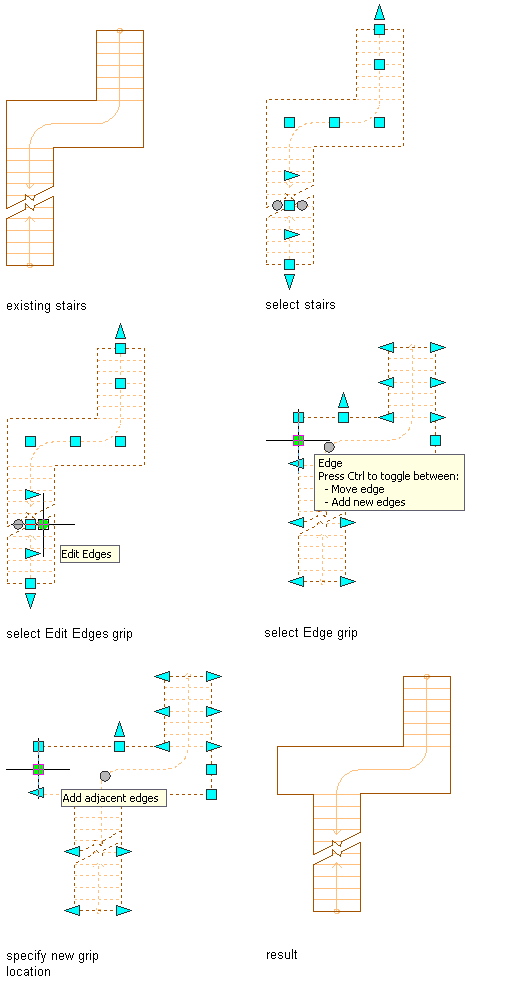
Using grips to change a stair landing width by adding an edge
- Select an Edge grip on the side of a landing, press Ctrl, then move the grip away from the stair path.
An adjacent edge of the landing is created.
- Right-click, and click Deselect All to turn off grips.