Use this procedure to edit or remove classifications in a classification definition, to add or edit data in property sets attached to classifications, and to detach property sets from classifications.
Note: You can remove only those classifications not currently applied to an object type. You cannot delete classifications that are in use.
- Click

 .
. 
- Expand Multi-Purpose Objects, and expand Classification Definitions.
- Select the classification definition.
- On the Classifications tab, edit classifications:
If you want to… Then… edit the classification name select the classification, edit the text under Item, and click OK. edit the classification description select the classification, edit the text under Description, and click OK. add or edit property set data in property sets already attached to a classification select the classification, and click Property Sets. Enter or edit property data, and click OK. - To detach property sets from a classification, select the classification, and click Property Sets.
- Click
 .
. - Clear the property sets you do not want to remove, and click OK.
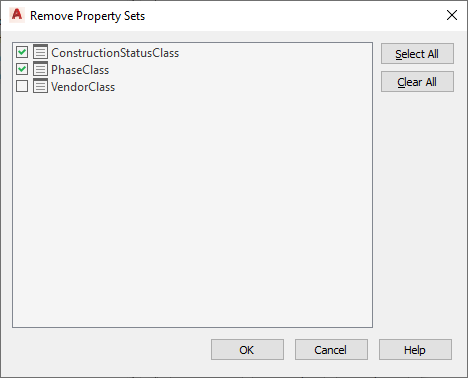
Removing property sets from a classification
- Click OK.
- To remove a classification, select the classification, and click Remove.
If the Remove button is unavailable, you cannot delete the classification because it is currently assigned to an object type.
- Click OK.