Use this procedure to change the limits for the flight of a stair. A flight can have no limits, or limits that are constrained by a minimum number of risers, minimum height, maximum number of risers, or maximum height.
Use these settings to create automatic landings in a stair flight. For example, if a stair flight has 18 treads and you set the maximum treads to 15, the stair will have two flights with one landing in the middle, keeping under the 15 maximum risers on either side of the landing.
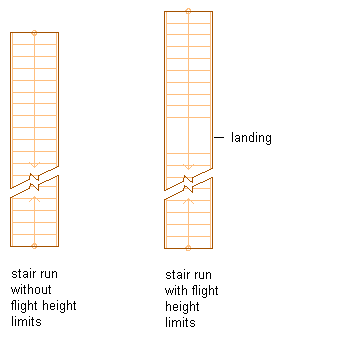
Specifying flight height limits for a stair run
- Double-click a stair to open the Properties palette.
- Click the Design tab, expand Advanced, and expand Flight Height.
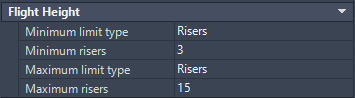
Flight Height with Risers Limit type
- Specify the constraints for flight length:
If you want to… Then… specify no limits on the flight select None for Minimum Limit type and None for Maximum Limit type. specify a minimum number of risers per flight select Risers for Minimum Limit type, and enter a value for Minimum risers. specify a minimum height for the flight select Height for Minimum Limit type, and enter a value for Minimum height. specify a maximum number of risers per flight select Risers for Maximum Limit type, and enter a value for Maximum risers. specify a maximum height for the flight select Height for Maximum Limit type, and enter a value for Maximum height.