Before exporting space data to gbXML, you must assign all spaces to a zone. You configure a zone for analysis by specifying the heating and cooling temperatures for the zone.
- Create zones.
- Select all zones.
- On the Extended Data tab of the Properties palette, click
 (Add property sets).
(Add property sets). - In the Add Property Sets dialog box, select ZoneEngineeringObjects, and click OK.

The property set is added to the selected zone, and it can be viewed on the Extended Data tab.
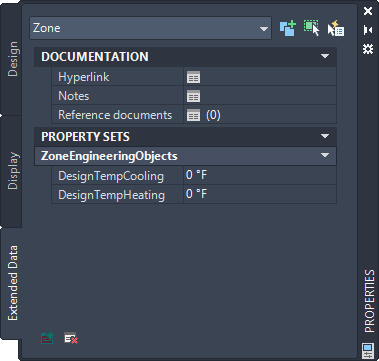
- Under Property Sets, specify the appropriate values for design heating and cooling temperatures.