Use this procedure to specify the rotation of a surface hatch.
- Select the object for which you want to rotate an individual surface hatch, and click

 .
. 
- Select the object face where you want to change the rotation.
A profile surrounds the selected face.
- Specify where the override applies:
If you want to… Then… override only the selected face of the object select Only Selected <Direction> Face for Faces. For example, to apply a surface hatch override only to the selected Front face of a wall, select Only Selected Front Face. override all faces of the object in the same view direction select All <Direction> Faces for Faces. For example, to apply a surface hatch override to all Top faces of a selected column, select All Top Faces. - Specify the rotation of the surface hatch.
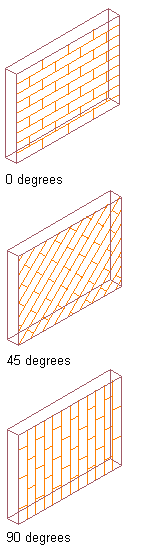
Specifying surface hatch rotation angles
- Click OK.