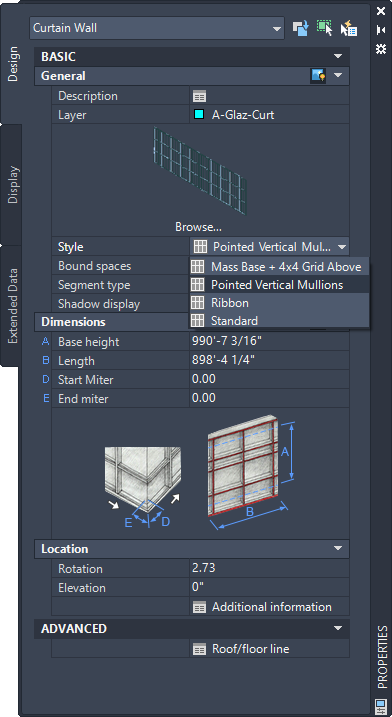Use this procedure to select a different style for the curtain wall on the Properties palette.
- Double-click the curtain wall for which you want to change the style.
You can select multiple curtain walls and change the style for all at the same time.
- On the Properties palette, scroll to the General subcategory.
- Select a different style.