Use this procedure to convert polylines or 2D profiles of objects to spaces. This can be useful for defining construction spaces that usually consist of the outlines of walls, columns, stairs, and other building objects.
The new space generated from the profile of the object will be created with the properties defined in the space tool. If a specific setting has been set to Undefined (--) in the space tool properties or cannot be set in the tool properties, the last used setting on the Properties palette will be used.
You can use the following object outlines as space boundaries:
- Walls/Curtain walls
- Columns/Braces/Beams/Slabs
- Doors/Windows/Window assemblies
- Roofs/Roof slabs/Slabs
- Stairs/Railings
- Mass elements/Mass groups
- AEC polygons
- Profiles
- Closed polylines
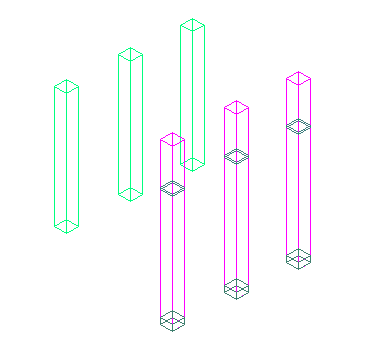
Column objects (left), converted to spaces (right)
- Open the tool palette that contains the Space tool you want to use, and select it.
(You may have to scroll to display the desired tool.)
- Right-click a space tool, and click Apply Tool Properties to
 Linework and Aec objects.
Linework and Aec objects. - Select the objects and closed polylines to convert, and press Enter.
- In the Convert to Space worksheet, under Cut Plane Height, the height at which the object should be cut to generate the profile of the new space.
- If you want to erase the underlying object, select Erase Layout Geometry. To keep the object in the drawing, verify that the option is cleared.
- If you want to define the cut plane height on screen, select Specify on Screen.
- Click OK.
- If necessary, select the cut plane height in the drawing.