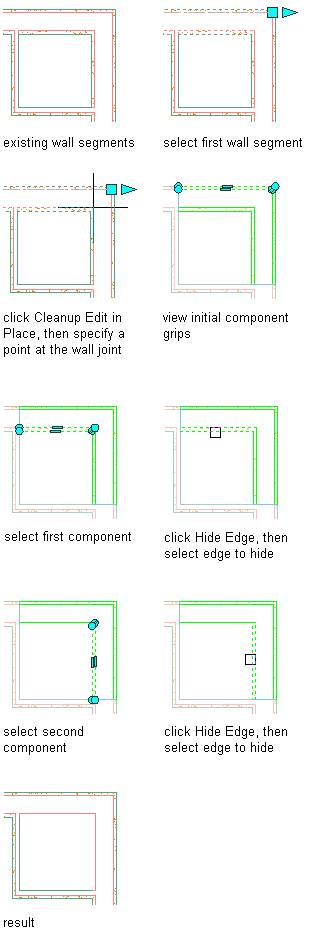Use this procedure to modify a wall intersection by hiding a wall component edge. This is useful if you have an intersection condition that has a component edge this is displayed incorrectly.
- Select the wall segment with the wall intersection to modify.
- Click

 .
. 
Vertex and Edge grips display for the first wall component, based upon the wall style index.
- Select the component that has the edge you want to hide.
You can only hide the edge of one component at a time. Press Esc to clear component selection.
- Click

 .
. 
- Select the component edge to hide.
- Exit the edit-in-place session:
If you want to... Then... Discard any changes you made during the edit-in-place session click 

 .
. Save any changes you made during the edit-in-place session click 

 .
. In the following example, wallboard component edges are hidden to create an interior corner condition.