Use the following procedure to edit a keynote after it has been inserted into a drawing. You cannot directly edit the key or the note, but you can add text before or after the keynote using the Multiline Text Editor, and you can change the keynote or its format using the Field dialog box.
- Double-click the keynote to display the Multiline Text Editor.
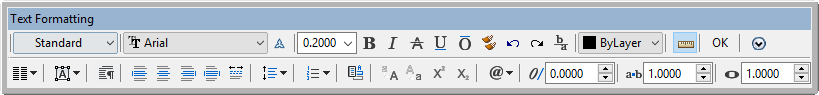
- Add text before or after the keynote, or double-click the keynote to change the format or specify a different keynote using the Field dialog box.
- Click OK to close the Field dialog box, if necessary.
- Click OK on the toolbar or click anywhere in the drawing area to close the Multiline Text Editor and implement your changes.
Note: You can also add automatically updatable fields (such as a date and time stamp or other project information) before or after the keynote by right-clicking and clicking Insert Field.