Use this procedure to override an individual frame or mullion in a curtain wall unit.
To exchange a frame or mullion, the new definition must already be defined in the curtain wall unit style.
- Select the curtain wall unit on which you want to override an edge.
- Click


 .
. - Select the frame or mullion edge you want to override.
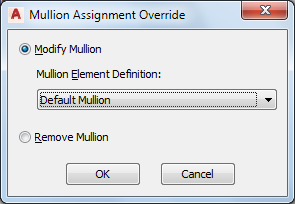
- Create the override:
If you want to … Then … exchange the existing edge for another select a new edge definition from the list. Note:To exchange an edge definition, the new edge definition must already be defined in the curtain wall unit style.
remove the frame or mullion edge select Remove Edge. - Click OK.
- Specify where you want to save the curtain wall unit override.
If you want to save the override … Then … only on this specific curtain wall unit no further steps are necessary. The override is saved to the curtain wall unit. to a curtain wall unit style click 

 .
. - If you have chosen to save the override to a curtain wall unit style, click


 , and decide to which curtain wall unit style you want to save the override.
, and decide to which curtain wall unit style you want to save the override.
If you want to save the override … Then … to the current curtain wall unit style select Transfer Edge Overrides to Style, and click OK. Note: If you have created only a frame or mullion edge override, only the Transfer Edge Overrides to Style checkbox is active. If you have also created other overrides, such as a cell merge or a division override, these checkboxes are available as well. If you also want to save these overrides to the style, select their checkboxes too.to a new curtain wall unit style select Transfer Edge Overrides to Style, and click New. Then, enter a name for the new curtain wall unit style, and click OK. Note: If you have created only a frame or mullion edge override, only the Transfer Edge Overrides to Style checkbox is active. If you have also created other overrides, such as a cell merge or a division override, these checkboxes are available as well. If you also want to save these overrides to the style, select their checkboxes too.Note: If you do not want to save the override back to a style at all, click

 . The overrides still remain on the curtain wall unit, where they can be removed, but they are not saved back to a curtain wall unit style.
. The overrides still remain on the curtain wall unit, where they can be removed, but they are not saved back to a curtain wall unit style.