You create a stair tower from one stair, which is replicated on selected levels in the building. You can create a stair tower with all stair shapes except spiral. The floor-to-floor height and starting elevation of each stair are adjusted to match these values for each selected level. The x,y coordinates for each stair start point are fixed.
Note: The stair must be in a construct with multiple levels for the stair tower to be created.
- Create a stair within a construct.
- Click


 .
. 
- Select the stair.
- Select any slabs or railings to be added to the stair tower. Note: If you select a slab to include in the stair tower, the slab should be at the top of the selected stair.
- In the Select Levels dialog box, select the levels on which the stair tower generates the stairs.
You can include anchored railings by clicking Include Anchored Railings, even if they have not been selected in step 3.
- If the stair you created was U-shaped, you can select Keep Landing Location while Adjusting U-Shaped Stair to maintain the landing position instead of the start point of the stair when it is edited.
- Click OK.
The stair tower is created by adding stairs to the selected levels.
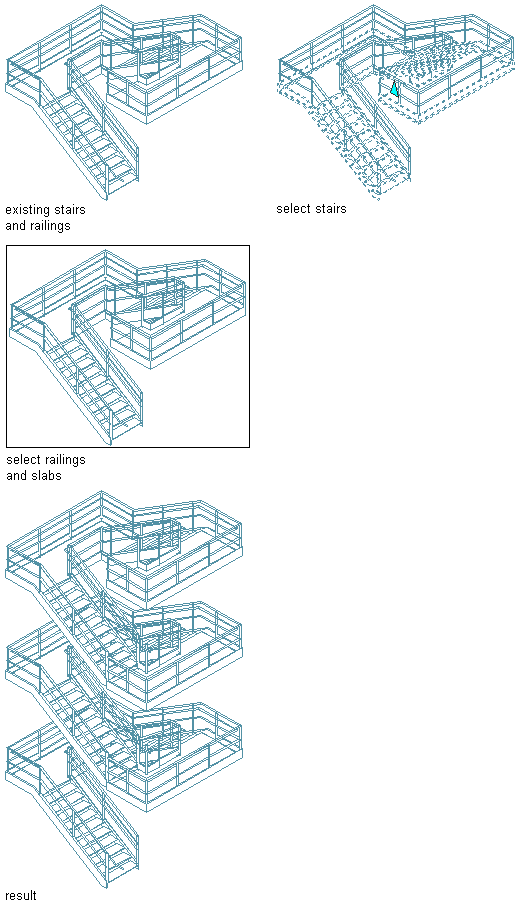
Generating a Stair Tower From and Existing U-Shaped Stair Run
Note: If the stair height is different than the floor to floor height, the height of the stair is changed to match the floor height.