Use this procedure to create a ramp using stairs. The Ramp-Concrete style (in the Stair Styles drawing) includes the correct settings for creating a ramp.
The ramp stringer type should be used for creating ramps. The stringer facets display component provides the landing lines for ramps, and an End with tread setting makes the connection to the next level work correctly, instead of having one riser height between the ramp and the surface it should meet.
Tip: To ensure that the Properties palette is displayed before you select a tool, click 

 Properties.
Properties.


 Properties.
Properties. - Import the ramp style from the Stair Styles drawing.
- Open the tool palette that you want to use, and select a stair tool.
If necessary, scroll to display the tool that you want to use.
Note: Alternatively, click

 .
. 
- On the Properties palette, expand Basic
 General.
General. - Select the Ramp-Concrete style.
- Specify stair settings, such as shape, turn type, and so on.
- Specify the location of the stair.
- Continue adding stairs, or press Enter.
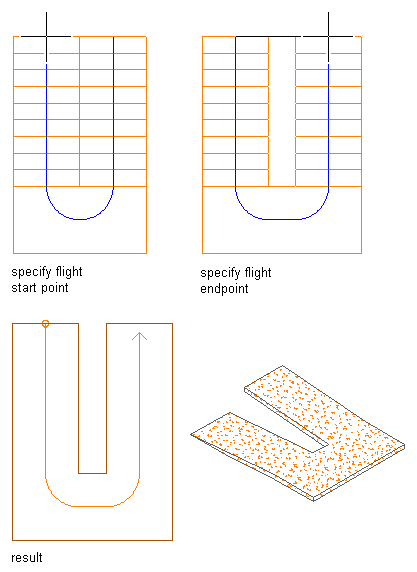
Creating a U-shaped concrete ramp