Use this procedure to anchor a stair or other AEC object to an existing landing.
- Draw a stair with a landing and draw a second stair to attach to the landing.
- Select the stair with a landing, and click

 .
. 
- Select the stair or other AEC object to anchor to the landing.
- Select a location on the landing to anchor the center of the start of the stair run. The flight will be perpendicular to the landing edge.
Select the insertion point of the AEC object that you are attaching to the landing. The object will be oriented parallel to the edge of the landing.
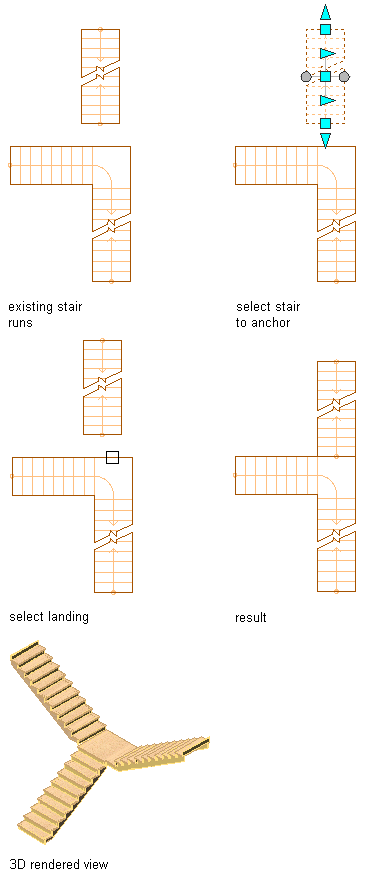
Anchoring a stair run to a landing
Note: Stairs created with a vertical orientation of Up go up from the landing, while stairs created with a vertical orientation of Down go down from the landing.
The riser numbering feature is helpful in this situation.