Use this procedure to create a rectangular slab or roof slab from one or more walls. This is useful when you want a specific alignment between the slab or roof slab baseline and the wall baseline. When you create a slab or roof slab from a single wall, the base height of the wall defines the baseline edge of the slab or roof slab. When you create a slab or roof slab from multiple walls, the top of the first selected wall defines the baseline edge of the slab or roof slab.
You can create a flat slab or roof slab that follows the outline of multiple walls by specifying a zero slope. If you select multiple walls and a non-zero slope, multiple slabs or roof slabs are created.
If the closed polyline intersects one of the selected walls, the slab or roof slab is invalid and you must select the walls again.
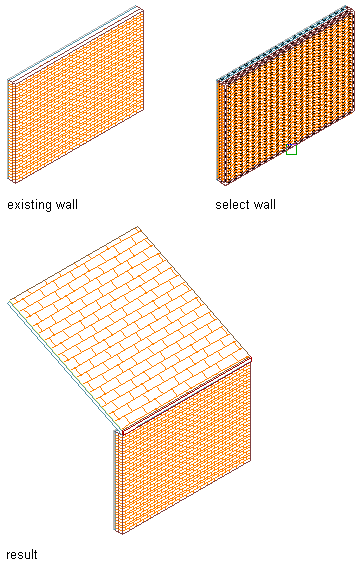
Creating a roof slab from a wall
- Open the Design tool palette, and select the Slab tool or the Roof Slab tool.
(You may have to scroll to display the desired tool.)
- Right-click the tool, and click Apply Tool Properties to
 Linework and Walls (or Linework, Walls and Roof, in the case of roof slab tools).
Linework and Walls (or Linework, Walls and Roof, in the case of roof slab tools). - Select one or more walls, and press Enter.
- Enter y (Yes) to erase the walls, or n (No) to keep the walls in the drawing.
- Specify a slab justification method:
If you want to align the … Then… top of the slab or roof slab with the first specified point enter t (Top). center of the slab or roof slab with the first specified point enter c (Center). bottom of the slab or roof slab with the first specified point enter b (Bottom). slopeline of the slab or roof slab with the first specified point enter s (Slopeline). Note: This justification is used only for inserting a slab or roof slab and is not retained as a parameter of the inserted object.The slopeline is the position of the slab or roof slab baseline relative to its bottom face. The thickness offset in the style determines the distance between the baseline and the bottom face.
- Specify the wall justification for edge alignment:
If you want to align the baseline edge of the slab or roof slab to the… Then… left side of the wall, based on the direction the wall was drawn enter l (Left). center of the wall enter c (Center). right side of the wall, based on the direction the wall was drawn enter r (Right). baseline of the wall enter b (Baseline). - To specify the slope direction, enter l (Left) or r (Right).
This is based on the direction the wall was drawn.
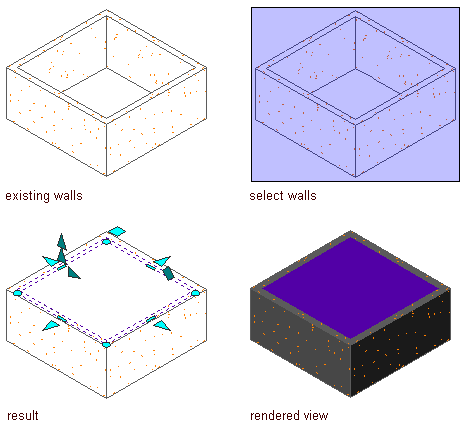
Creating a slab based on walls
- Edit the properties of the slab or roof slab in the Properties palette, if needed.