Use this procedure to create a drawing that is not based on a template.
Drawings that are not based on templates contain no customized or predefined settings, such as display configurations or architectural units. Drawings without a template use the settings specified in the Drawing Setup dialog box.
If you are a new user use one of the templates provided to create drawings until you are comfortable working with display configurations and other settings. After you are more familiar with the program, you can create your own templates and customize your drawing settings.
- Click


 .
. - Click the arrow next to Open.
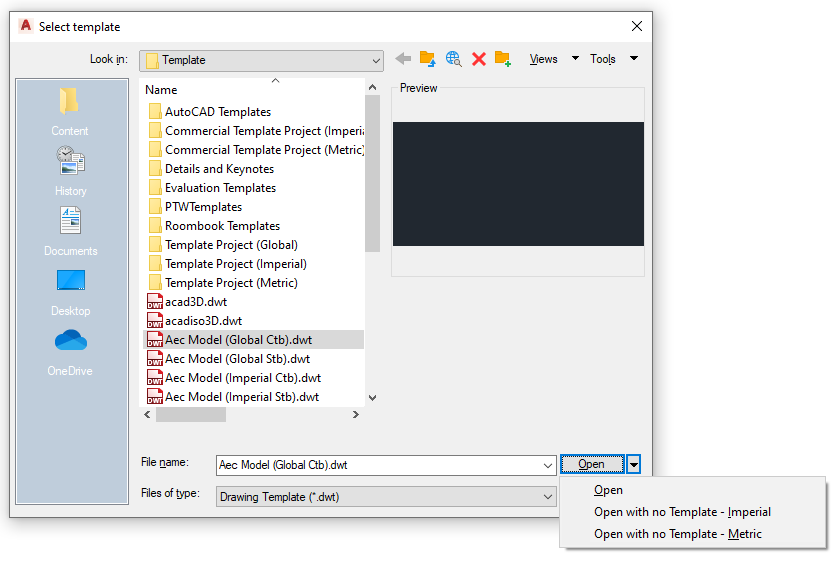
- Select Open with no Template - Imperial to begin a drawing in imperial units, or select Open with no Template - Metric to begin a drawing in metric units.