Wall styles control the appearance of wall objects. Using wall styles, you can specify dimensions, components, endcaps, materials, and other characteristics to create new types of walls, such as concrete walls, masonry walls, and brick cavity walls. Catalogs provided with AutoCAD Architecture 2022 toolset include sample wall styles for common wall types, such as concrete walls with footings or furring, CMU and brick cavity walls, and various stud partition walls.
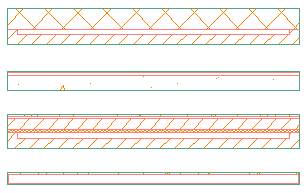
Wall styles that use various components
Using Materials in Wall Styles
You can use materials to control how walls of each style are displayed in a drawing. You assign materials to the wall components in the style. The components are then displayed using the display properties of the assigned materials.
AutoCAD Architecture 2022 toolset provides a large number of predefined materials for common design purposes. You can use these materials, modify them for your project requirements, and define new materials.
Creating Tools from Wall Styles
You can create a wall tool from any wall style. You can drag the style from the Style Manager onto a tool palette. You can then specify default settings for any walls created from the tool.
Managing Wall Styles
To create, edit, copy, or purge styles, you access the Style Manager. The Style Manager provides a central location in AutoCAD Architecture 2022 toolset where you can work with styles from multiple drawings and templates.