Use one of the following methods to close all drawing files in the current project.
- Click

 Close
Close  All Project Drawings.
All Project Drawings. This option closes all of the project drawings but leaves the project current and the Project Navigator displayed.
- On the Project Navigator palette, right-click below the file tree, and click Close All Project Files.
This option closes all of the project drawings but leaves the project current and the Project Navigator displayed.
- On the Project tab of the Project Navigator palette, click
 , then specify your preferences in the Project Browser - Close Project Files dialog box.
, then specify your preferences in the Project Browser - Close Project Files dialog box. 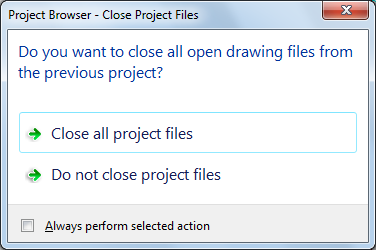
| If you want to… | Then… |
|---|---|
| always close all project files, close the Project Navigator, and exit the project environment when you click |
select Always perform selected action, and then click Close all project files. |
| always close the Project Navigator and exit the project environment but leave all project files open, when you click |
select Always perform selected action, and then click Do not close project files. This option lets you work on the files outside the project environment so that you do not accidentally make changes to the project. |
| close all project files, close the Project Navigator, and exit the project environment for this instance | click Close all project files. |
| close the Project Navigator and exit the project environment but leave all project files open for this instance | click Do not close project files. This option lets you work on the files outside the project environment so that you do not accidentally make changes to the project. |
Note: When you select Always perform selected action, the Close project drawings when switching projects option on the AEC Project Defaults tab of the Options dialog box is also selected. Note also that the Project Browser - Close Project Files dialog box becomes a hidden message. It will not display when you click  until you turn it back on.
until you turn it back on.