Use this procedure to create a PDF file.
- Click

 Export
Export  PDF.
PDF. 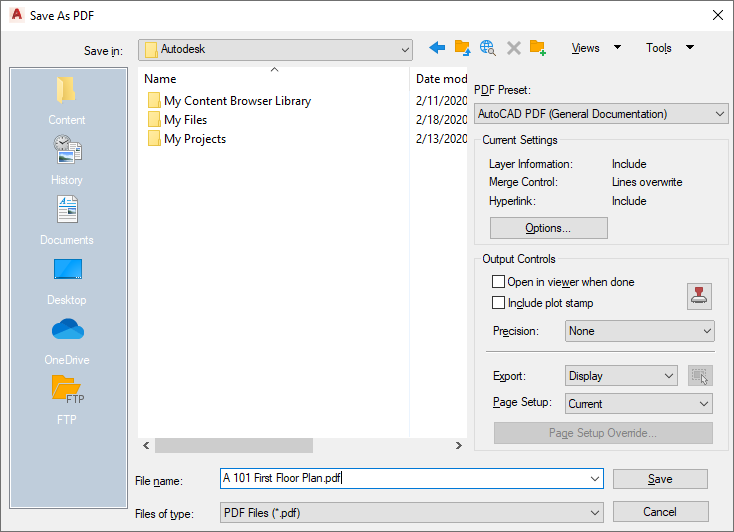
- In the Save As dialog box, specify information for the PDF file as desired.
- Click Options if you want to change your settings, make the changes, and click OK.

- In the Save As PDF dialog box, click Save.