Use this procedure to change the alignment and the alignment offset of a U-shaped stair. These fields are available only when you select a U-shaped stair.
- Double-click a U-shaped stair to open the Properties palette.
- Click the Design tab, expand Advanced, and expand Constraints.
- Specify the alignment of a U-shaped stair:
If you want to… Then… place the treads and risers where necessary to complete the stair select Free for Alignment type. align the tread of the up flight to the tread of the down flight select Tread to Tread for Alignment type. align the tread of the up flight to the riser of the down flight select Tread to Riser for Alignment type. align the riser of the up flight to the riser of the down flight select Riser to Riser for Alignment type. - Specify a value for Alignment offset.
When you select Tread to Tread, Tread to Riser, or Riser to Riser, you can specify an offset value. A positive offset value means that the down flight tread location is closer to the landing than the up flight tread location.
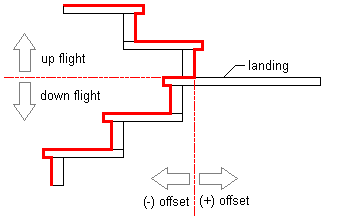
Specifying tread to riser alignment offsets
- Specify Upper flight or Lower flight for Extend alignment.
- Specify a value for Uneven tread on. This value specifies which flight will be longer if the total number of treads is uneven. Select Upper flight to place the uneven tread on the upper flight. Select Lower flight to place the uneven tread on the lower flight.