Use this procedure to determine which type of winder is defined for the selected winder style.
- Click

 .
. 
The Style Manager is displayed with the current drawing expanded in the tree view.
- Expand Architectural Objects, and expand Stair Winder Styles Note: Alternatively, select a stair in the drawing, and click


 .
. 
- Select a Stair Winder Style.
- Click the Settings tab.
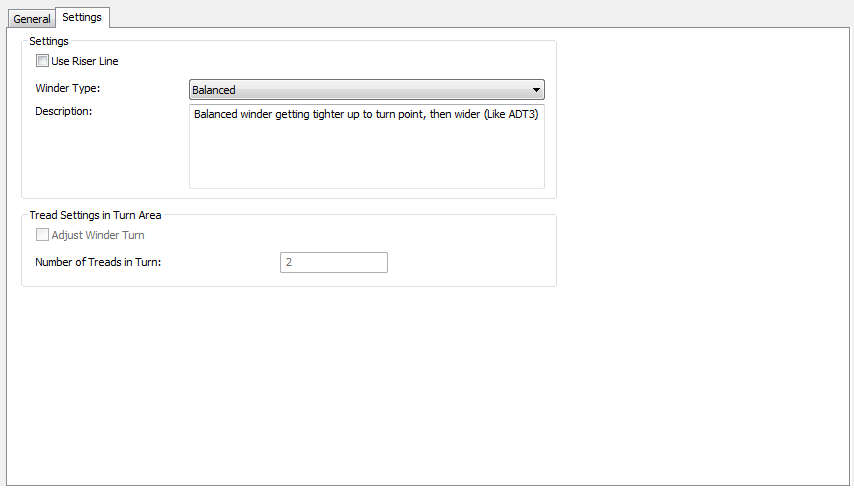
- Specify the stair winder settings:
If you want to… Then… use the riser lines to adjust the winders select Use Riser Line. use the tread lines to adjust the winders clear Use Riser Line. have the treads turn continuously along the length of the stair select Balanced for Winder Type. Note: This is the type used by all earlier-release version stairs with 1/2 or 1/4 turns.adjust each winder separately select Manual for Winder Type. adjust winders based on a single point and a turn zone select Single Point for Winder Type. set a number of winders to use when Single Point is selected for Winder Type select Adjust Winder Turn and enter a value for Number of Treads in Turn. Note: When using the single point type, it is important to clear Use Riser Line if the turn point will be on the edge or corner of the stair. Otherwise, the treads will overlap and the stair will be defective, causing a solution tip icon to display in the drawing. - When you finish specifying the properties of the stair winder style, click OK.