You can choose if you want to display a field in your drawing with a grey background rectangle or with a transparent background. A grey background helps you identify field values within your drawings easily. In some cases however when you want to display the field value just like other text or attribute values, you can turn off the grey background.
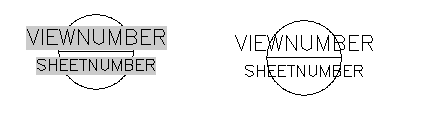
Field display with grey background (left) and transparent (right)
- On the command line, enter FIELDDISPLAY.
- Select a value for the display of field backgrounds.
- To display the background of a field value in grey, enter 1.
- To display the background of a field value as transparent, enter 0.
Tip: By default the field display value is set to 1.