Use this procedure to create a tapered column, a single-component structural member that starts with one shape and ends with another.
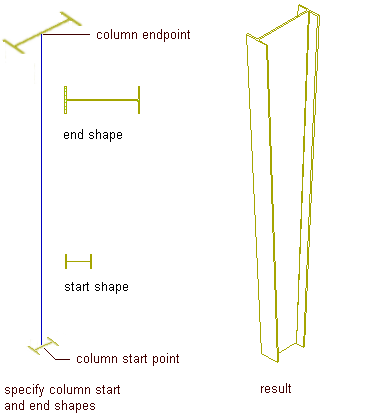
Creating a tapered column
- Create two structural member styles in the Structural Member Catalog that contain the start and end shapes to taper over the length (height) of the column.
- Create a Tapered Column tool.
- Create a column with the tapered column style.
- Specify design rules in the tapered column style to add the start and end shapes in the styles that you created in step 1 to the tapered column.