Use this procedure to turn on the cell markers for each grid cell in a door/window assembly. The cell markers must be on in order to select individual cells and make changes to them.
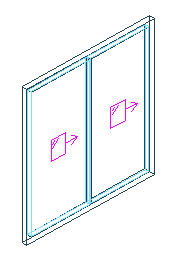
Viewing Door/Window Assembly cell markers
- Select the door/window assembly for which you want to create an infill override.
- Click

 Show Infill Markers.
Show Infill Markers. 