Use this procedure to copy a detail component insertion tool or a palette of tools from the Sample Palette Catalog in the Content Browser to your tool palettes set in the workspace. Most of these palettes are also included on the sample tool palettes set available in the workspace, but this catalog in the Content Browser serves as a backup tool repository and a source of tools you can customize without changing tools that are already on a workspace palette. Generally these tools are preset to insert a particular type and size of component, but once they are on a palette in the workspace, they can be customized to insert a different size of component, or even a component in a different category. The same basic procedure can be used to copy tools or palettes from catalogs you create to hold tools that are preconfigured and grouped for particular projects.
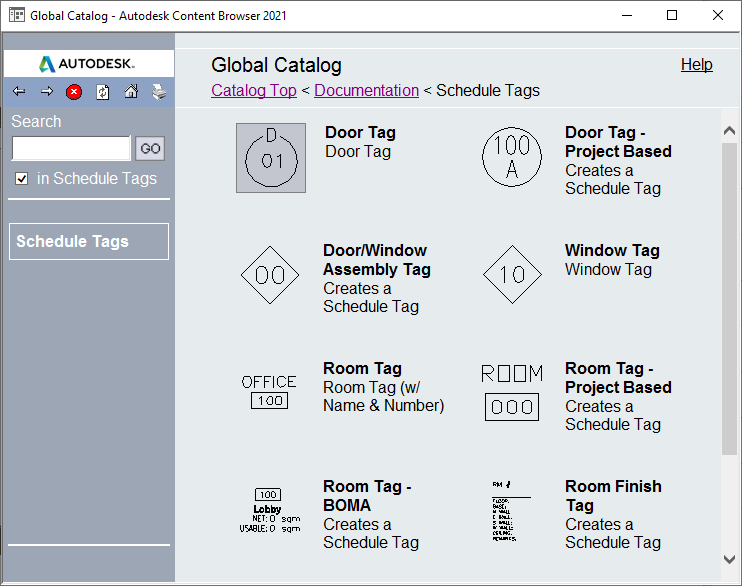
Content Browser showing Details palettes in Sample Palette Catalog
- Confirm that your tool palettes set is open in the workspace. If you want to copy a particular tool to a particular palette, make sure that palette is open.
- Click


 .
.

- Double-click the Sample Palette Catalog in your catalog library.
- Double-click the Detailing folder.
- Select Add to Tool Palette when you hover the cursor over the content icon to add it to the open palette in your workspace. If you are copying an entire palette from the Content Browser, a new palette is added to the set.