Use this procedure to convert a mass element to a space.
Converting a Mass Element to a 3D Freeform Space
When you convert a non-extrusion type mass element to a space, it is created as a 3D freeform space, unless the space tool you use has its geometry type set expressly to Extrusion. Non-extrusion type mass elements include:
- Arch
- Barrel Vault
- Isosceles Triangle
- Right Triangle
- Pyramid
- Cone
- Dome
- Sphere
- Gable
- Freeform
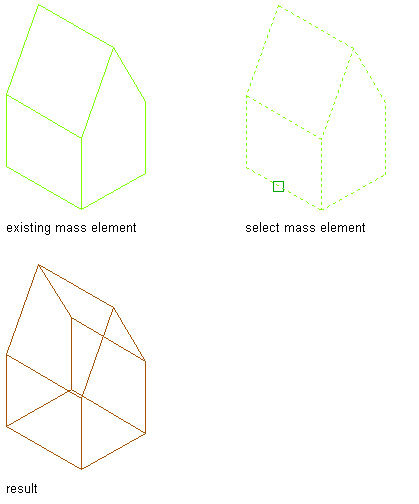
Converting a Mass Element to an Extruded 3D Space
When you convert an extrusion type mass element to a space, it is created as an extruded 3D space. Non-extrusion type mass elements include:
Mass elements that can be converted to an extruded 3D space include:
- Box
- Cylinder
- Extrusion
Note: To make sure that the converted space uses the mass element geometry, verify that the space tool used has its geometry type set to Undefined (--). If it is set to Extrusion, a mass element is converted based on its profile shape and extruded from that. A non-extruded mass element shape, like for example a pyramid, will be converted to an extruded box shape with the pyramid profile.
- Select the mass element that you want to convert to a space.
- Click

 .
. 
- When prompted to erase the original geometry, press ENTER to keep the mass element or enter y (Yes) to erase it.
- Edit the properties of the space in the Properties palette as needed.