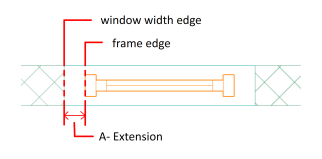Use this procedure to specify the display properties of window frames.
- Create a regular window or a corner window.
- Click

 .
. 
- Expand Architectural Objects, and expand Window Styles.
- Select the style you want to edit.
- Click the Display Properties tab.
- Select Plan High Detail and select Style Override.
- If necessary, click
 .
. - Click the Frame Display tab.
- Select Windows to specify the display properties of regular window frames. Select Corner Window to specify the display properties of corner window frames.
- Under Frame, specify the frame type:
- Standard. Displays the frame at a standard location.
- Offset. Sets the frame to offset from the original location.
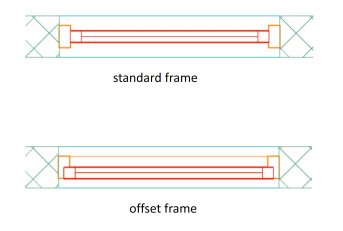
- Under extension, specify the A-extension value.
Extension is the distance between the window width edge and the frame edge.