Use this procedure to change width of a stair flight. You can also change the stair width on the Properties palette.
Note: If you change the width of the stair after grip-editing a side, the grip changes are lost.
- Select the stair.
- Select a Flight Width grip, move the grip until the width value you want is displayed, and click once.
After selecting a grip, you can also enter a precise value to increase or decrease the width of the stair.
The entire edge of the flight moves to the selected location. The flight entry width also changes to fit the new stair width.
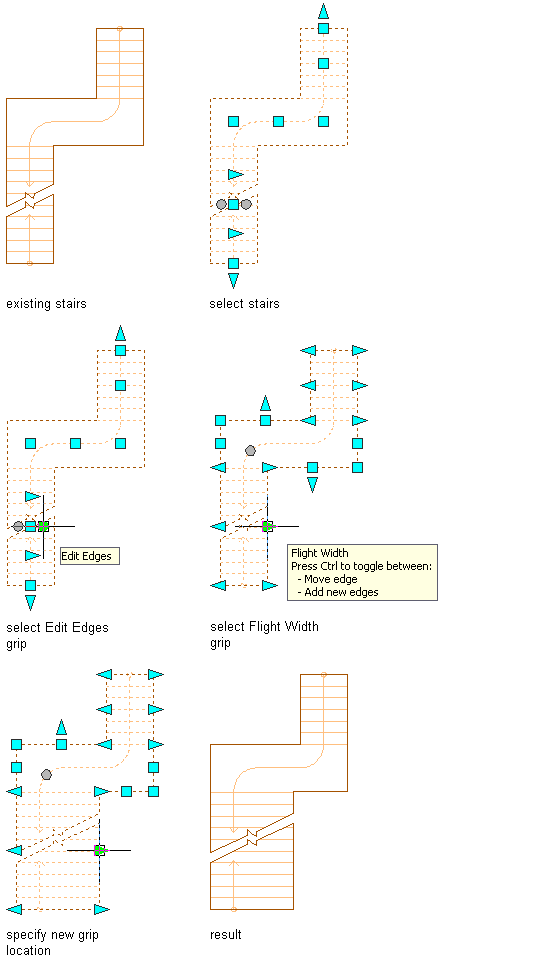
Using grips to change stair flight width
- Right-click, and click Deselect All to turn off grips.