Use this procedure to change the orientation of a structural member relative to its extruded axis by specifying a number of degrees to roll it. A positive value rolls the member counterclockwise when viewed from its end to its start.
- Select the structural member.
- Select the Roll grip, move it until the desired number of degrees is displayed, and click once; or enter a value, and press Enter.
A positive value rolls the member about its axis in a counterclockwise direction when viewed from its end to its start.
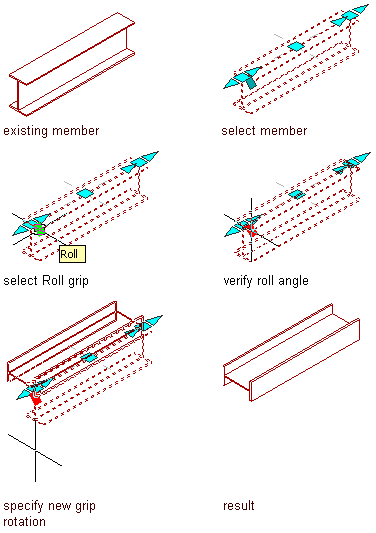
Changing beam orientation with the Roll grip