Use this procedure to dynamically create an Arch mass element. The insertion point of an Arch mass element is at the centroid of its bottom face.
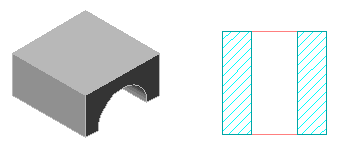
Arch mass element in 3D and plan views
- On the Massing tool palette, select the Arch tool.
Alternatively, you can click


 .
. 
- Specify the first corner of the Arch.
- Drag the cursor and specify the second corner of the Arch.
- Drag the cursor and specify the height of the Arch.
- Enter a rotation angle, or press Enter to accept the default angle of 0.
- Continue adding Arch mass elements, and press Enter.