Use this procedure to specify an area calculation standard for a drawing. The standard defines the calculation of the individual boundaries according to the rules of the chosen standard.
AutoCAD Architecture 2022 toolset ships with a number of predefined area calculation standards based on the rules of these country-specific standards:
- BOMA standard (USA)
- DIN-277 standard (Germany)
- SIS standard (Sweden)
- Basic standard (Generic standard)
Note: An area calculation standard can be used only for associative spaces. The boundaries of non-associative spaces can only be calculated in the space style or modified manually.
- Click

 Options.
Options. - Click the AEC Object Settings tab.
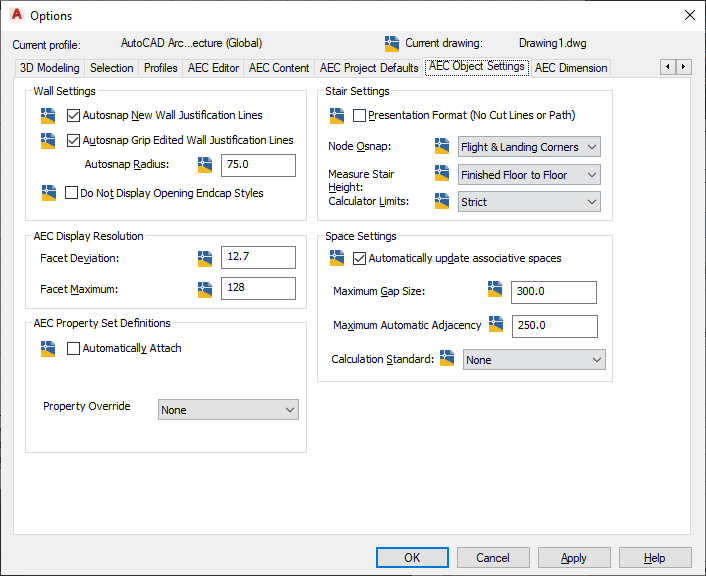
- For Calculation Standard, select the area calculation standard you want to use when generating spaces from your floor plan.
- Click OK. Tip: Alternatively, you can set the area calculation standard on the command line by entering aecspacecalculationstandard.