Menu contents may vary depending on which VLISP window (for example, text editor, Console) is active. To activate a different window, click in the window's title bar, or in any empty area of that window.
As an example, click in the text editor window containing the drawline.lsp file, then choose Edit from the VLISP menu bar. You'll see the following list:
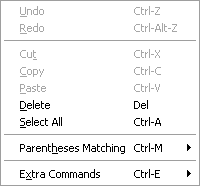
Note that the last items on the menu are Parentheses Matching and Extra Commands.
Now click in the title bar of the VLISP Console window, then select the Edit menu item again:
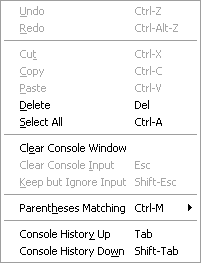
Notice that Extra Commands is no longer the last item on the menu. Parentheses Matching is followed by two new items, Console History Up and Console History Down; these items apply only to a Console window.