Lookup and match names in the AutoLISP symbol table.
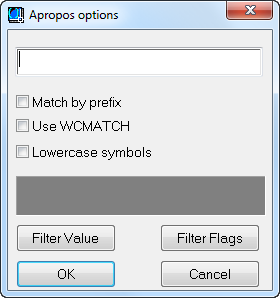
Summary
In Visual LISP, click View  Apropos Window.
Apropos Window.
List of Options
- Input Box
- Enter the text you want to search for.
- Match by Prefix
- Searches for matches that start only with the text entered in the Input box. When disabled, matches are returned regardless of where the entered text appears in a symbol name.
For example, with Match by Prefix disabled, a search on the word get returns symbol names including getint, getpoint, ssget, and vla-getActive. With Match by Prefix enabled, the same search does not return ssget and vla-getActive, because get appears in the middle of those symbol names, not at the beginning.
- Use WCMATCH (wild card match)
- Asterisks are treated as wild-card characters when searching.
For example, with Use WCMATCH enabled, searching on the text string fun* would return all names that contain fun, no matter what characters follow. In contrast, with Use WCMATCH disabled, the asterisk is treated as a character and only names that precisely contain fun* are returned.
- Lowercase Symbols
- Symbols copied to the Clipboard from the Apropros Results dialog box are converted to lowercase characters. When you paste the symbol name to another window, it appears in lowercase.
- Message Area
- Displays information about the current search results. The message might include the number of symbols Apropos found or warn you about results that contain too many results to display in the Apropos Results dialog box.
- Filter Flags
- Displays the Filter Flags dialog box, in which you can choose the symbols that the returned results should be filtered on. If a flag filter is on, only symbols set with the selected flag are considered.
- Filter Value
- Displays the Filter Values dialog box, in which you can select additional search criteria.
You can choose one of the following:
- All No filter.
- Null value Only nil-valued symbols are considered for matching.
- Nonull value Only symbols that are not nil are considered for matching.
- Functions All function types (user-defined, built-in, and so on) are considered for matching.
- User function Only user-defined functions (USUBR) are considered.
- Built-in function Only built-in or compiled AutoLISP functions (SUBR) are considered for matching.
- Exrxsubr Only external function names are matched.
If you specify a filter value or filter flag, the message area of the Apropos options dialog box indicates your selections.