Rounds and fillets the edges of solid objects.
Find
You can select more than one edge. Enter a value for the fillet radius or click and drag the fillet grip.
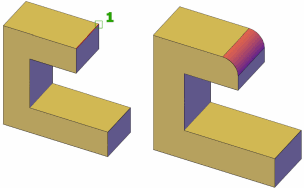
The following prompts are displayed.
- Select an Edge
-
Specifies one or more edges on the same solid body to fillet. After pressing Enter, you can drag the fillet grip to specify a radius, or use the Radius option.
- Chain
-
Specifies more than one edge when the edges are tangent to one another.
- Loop
-
Specifies a loop of edges on the face of a solid. For any edge, there are two possible loops. After selecting a loop edge you are prompted to Accept the current selection or choose the Next loop.
- Radius
-
Specifies a radius value.