Formulas and equations can be represented either as expressions within dimensional constraint parameters or by defining user variables. For example, the following illustration represents a design that constrains a circle to the center of the rectangle with an area equal to that of the rectangle.

The Length and Width dimensional constraint parameters are set to constants. The d1 and d2 constraints are simple expressions that reference the Length and Width. The Radius dimensional constraint parameter is set to an expression that includes the square root function, parentheses to determine the precedence of operations, the Area user variable, the division operator, and the constant, PI. These parameters can all be accessed in the Parameters Manager.
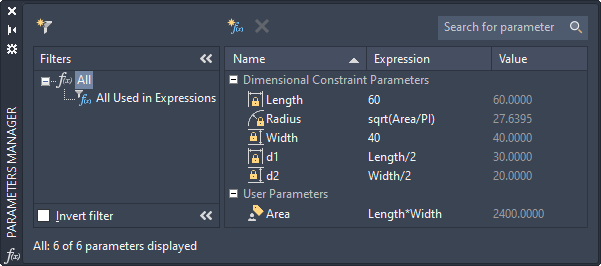
As you can see, part of the equation for determining the area of the circle is included in the Radius dimensional constraint parameter and part was defined as a user variable. Alternatively, the entire expression, sqrt (Length * Width / PI), could have been assigned to the Radius dimensional constraint parameter, defined in a user variable, or some other combination.
Protect Expressions in Dynamic Constraints
When a dynamic dimensional constraint references one or more parameters, the prefix fx: is added to the name of the constraint. This prefix is displayed only in the drawing. Its purpose is to help you to avoid accidentally overwriting parameters and formulas when the dimension name format is set to Value or Name, which suppresses the display of the parameters and formulas.