Change the shape of NURBS surfaces and curves by using the 3D Edit Bar or by editing control vertices.
Use the Control Vertices Edit Bar (3DEDITBAR) to drag and reshape surfaces.
A second way to edit NURBS surfaces is to drag and edit the control vertices directly. Press and hold Shift to select multiple control vertices.
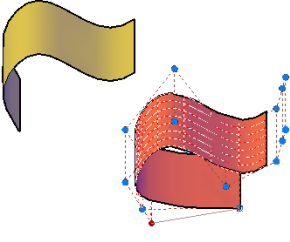
Use CVSHOW to display the control vertices for both NURBS surfaces and curves.
Drag the control vertices to reshape the curve or surface; you can also add or delete control vertices in both the U and V directions.