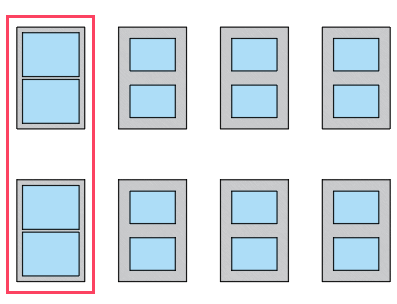Move, erase, or replace items in an associative array.
Move an Item
- Press and hold the Ctrl key, and then select the items in the array you want to move.
- Do either of the following:
- Click
.
Find
Select the base point and second point.
- Click the grip shown on one of the items and select the new location.
- Click
.
Find
Erase an Item
- Press and hold the Ctrl key, and then select the items in the array you want to erase.
- Do either of the following:
- Click . Find
- Press the Delete key.
In this example, two of the objects in the top row were deleted.
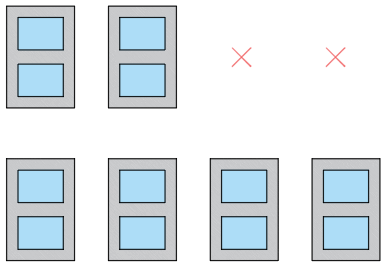
Replace an Item
- Draw the objects that will replace items in the array.
- Click any item in the array. The Array contextual ribbon displays.
- Click
.

- Select the replacement objects and press Enter.
- Select the base point for the replacement objects.
- Select the items in the array to be replaced.
- Exit the command.
In this example, two of the items in the array are replaced by items with larger panes.