Sets the output resolution for a rendered image.
RPREF (Command) Find:
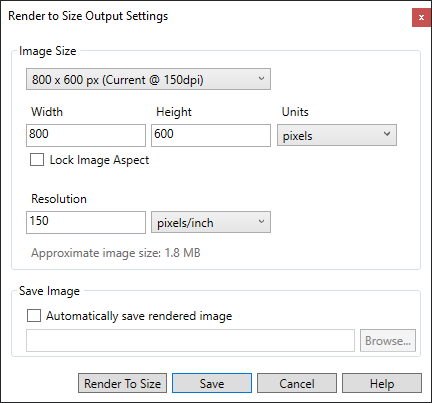
When you define a unique output size, it gets added to the Output Size drop-down list of the Render Presets Manager palette. Four unique output sizes can be temporarily stored in the Output Size drop-down list, but they do not get saved with the current drawing and are not maintained from one drawing session to the next.
List of Options
The following options are displayed.
- Image Size
- Specifies the output size and resolution of the rendered image when rendering to the Render window.
- Standard Image Sizes
- Sets the output size and resolution of the rendered image.
- Width
-
Sets the width of the rendered image based on the specified units.
- Height
-
Sets the height of the rendered image based on the specified units.
- Units
- Sets the unit of measurement for the Width and Height text boxes.
Value selected affects the range of values that can be entered in the Width and Height text boxes.
Pixel range: 1 to 12000; Inches range: 0.033 to 40; Centimeters range: 0.00846 to 101.6
- Lock Image Aspect
- Locks the aspect ratio when entering a custom output resolution.
The Width and Height text boxes are locked to each other; adjusting one alters the other to maintain the aspect ratio.
- Resolution
- Specifies the number of pixels per inch or centimeter for the rendered image.
Resolution is often referred to as dots per inch (DPI). A large value increases the size of the file created, but can improve the quality of the image if printed at a size larger than its original rendered size.
- Save Image
- Determines if the rendered image is written to a file.
- Automatically Save Rendered Image
- Enables automatic saving of a rendered image to a file.
- File Name
- Specifies the location and filename to use for the rendered image.
- BMP (*.bmp). Still-image bitmap file in the Windows bitmap (.bmp) format.
- TGA (*.tga). File format that supports 32-bit true color; that is, 24-bit color plus an alpha channel, and is typically used as a true color format.
- TIF (*.tif). Multi-platform bitmap format.
- JPEG (*.jpg). Popular format for posting image files on the Internet for minimum file size and minimum download time.
- PNG (*.png). Still-image file format developed for use with the Internet and World Wide Web.
- Render To Size
- Renders the current view of the drawing to the Render window based on the specified image size.
- Save
- Adds a custom image size for rendering to the Output Size list on the Render Presents Manager palette.
The new custom image size is based on the values specified in the Width, Height, and Resolution text boxes.