Creates a photorealistic or realistically shaded image of a 3D solid or surface model from the Command prompt.
The following prompts are displayed.
Render Preset
-
Low. Single rendering iteration with low render accuracy and a ray tracing depth of 3.

-
Medium. Improved quality over the Low render preset; five rendering iterations are performed with a ray tracing depth of 5.
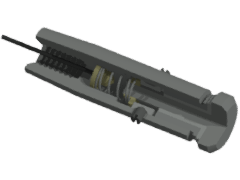
-
High. Matches the Medium preset settings with regards to rendering quality, but 10 rendering iterations are performed. Ray tracing depth is set to 7. Rendered images take longer to process, but the image quality is much better.
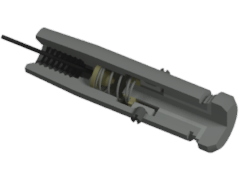
-
Coffee-Break. Rendering is performed over a duration of 10 minutes with low render accuracy and a ray racing depth of 3.

-
Lunch. Improved quality over the Coffee-Break Quality render preset; rendering is performed over a duration of 60 minutes with low render accuracy and a ray racing depth of 5.

-
Overnight. Rendering preset that creates the highest quality rendered image, but takes 12 hours to process. Ray tracing depth is set to 7. Since this preset should be used for final renderings, rendering accuracy is set to the highest quality.

-
Custom. Allows you to specify a custom render preset if one or more are present.
- ?—List Custom Render Presets. Lists all the custom render presets that are stored with the model. Only custom render presets are listed.
Render Destination
- Render Window
- The image will be displayed in the render window when processing in complete.
- Output Width/Height. The output width and height values designate how wide and how tall the rendered image is going to be. Both values are measured in pixels.
- Save rendering to a file. You can save the image to one of the following file formats: BMP, TGA, TIF, PCX, JPG, or PNG. If you accept the default value of No, the Render window is displayed and the image is rendered. Answering Yes results in another prompt.
- Viewport
- If you choose Viewport, anything that is currently in the viewport is rendered and displayed in place.