Some settings in the Texture Editor are shared by several types of texture.
MATEDITOROPEN (Command) Find:
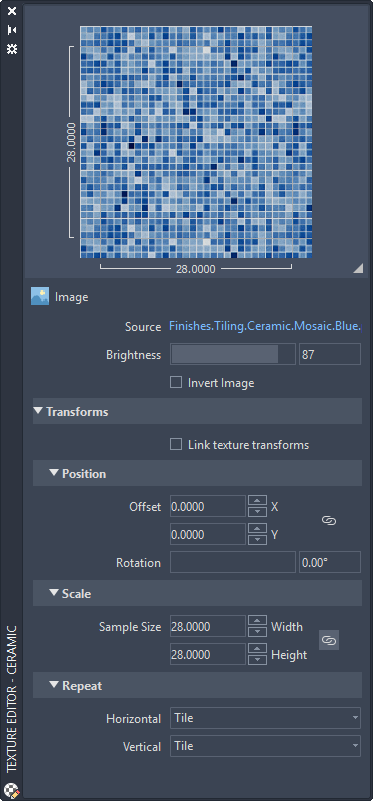
Some settings in the Texture Editor differ, depending on the texture type. Some settings, such as those described below, are shared by more than one type of texture.
List of Options
The following options are displayed.
Preview
Any changes in a texture are reflected in the preview swatch. You can drag to enlarge or reduce the size of the preview area.
Appearance
Available for procedural-based textures only. The editing options vary by texture type.
Transforms
Controls the three standard transformations (position, scale, and repeat) used in various textures.
- Link Texture Transforms
-
Select this check box to cause all changes to the Position, Scale, and Repeat settings to affect all other textures that use these settings in the current material.
- Position
-
Controls the coordinates and rotation of the material on a swatch.
- Offset. Moves the starting point of the map along the X or Y axis.
- Rotation. Rotates the map from 180 degrees to (-180) degrees. Rotation is not available for spherical and cylindrical mapping. Use MATERIALMAP to display the mapping gizmo that can rotate box, planar, spherical and cylindrical maps.
- Scale
-
Controls the scaling of certain procedural textures .
- Sample Size. Specifies the vertical or horizontal scaling for textures. This setting is only available on Checker, Gradient, and Tiles textures.
- Repeat
-
Controls the creation and modification of a texture pattern.
- Horizontal. Adjusts the tiling of the texture along the X axis.
- Vertical. Adjusts the tiling of the texture along the Y axis.
Select Tile to tile, or repeat, the pattern, within the material. Select None to specify that the pattern is not repeated.