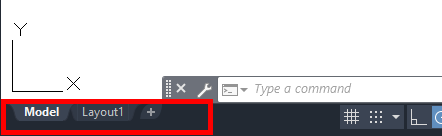In a layout, switches from model space in a layout viewport to paper space.
As part of designing a layout, you can create objects in paper space. Typically, you insert a title block (see INSERT) and create layout viewports (see VPORTS), which can display different views of the model at different scales. You can also create text, labels, and dimensions in paper space.
In a layout, if you have accessed model space within a layout viewport, you can switch back to paper space with the PSPACE command. You can also double-click an area of the paper space layout that is not within a layout viewport.
In contrast to the PSPACE command, the MSPACE command returns you to model space within a layout viewport. By switching from paper space to model space, you can make changes to the model, and you can pan and zoom the displayed view. You can also switch to model space by double-clicking within a layout viewport.