Changes the justification point of a text object without moving the text. Works with text, mtext, and attribute definition objects.
Find
TJUST is useful when you want to alter the position of the Insert object snap for text objects without moving the text.
Tip: To control the direction in which the text expands during a change operation for size or style, you can use TJUST before making the change, and then restore the justification back after the change.
Command: TJUST
Select objects: Use an object selection method
Start/Center/Middle/Right/TL/TC/TR/ML/MC/MR/BL/BC/BR <current>: Choose the new justification
Note: These text justification options are similar to the ones available in the Text command.
Example
This example converts the justification point of a text object from left justified to middle justified.
Text left justified:
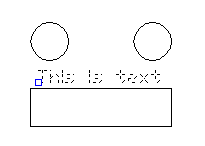
Text after justification change:
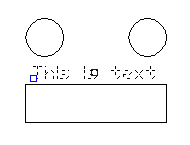
File
acettxt.lsp