Adds sequential numbering to text and mtext objects as a prefix, suffix, or replacement text.
Numbering is added to individual text objects and to each line of multiline (mtext) objects.
Command: TCOUNT
Select objects: Use an object selection method
Sort selection set by X, Y, or Select-order <current>: Enter an option or press Enter
| X | Determines numeric order by increasing x-coordinate values of the selected text. |
| Y | Determines numeric order by decreasing the y-coordinate value of the selected text. |
| Select-order | Determines numeric order according to the order in which the text was selected. |
Enter count [Start, increment] <current>: Enter the starting number and increment, separated by a comma, or press Enter
| Start | Specifies the first number in the sequence. |
| Increment | Specifies the difference between the numbers in the sequence. |
Placement of text- Overwrite/Prefix/Suffix/Find&replace../ <current>: Enter an option or press Enter
| Overwrite | Replaces selected text strings with numbers |
| Prefix | Adds the number as a prefix to text |
| Suffix | Adds the number as a suffix to text |
| Find&replace | Replaces a user specified text string with a number |
Examples
Starting number = 1, increment = 1 added as prefix:
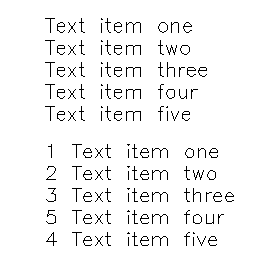
Starting number = 20, increment = -10 added as suffix:
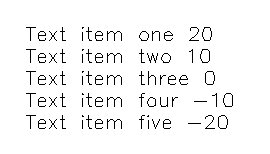
Starting number = 2, increment = 2, Overwrite:

File
acettxt.lsp