Cycles through, zooms, and deletes or retains interference objects.
INTERFERE (Command) Find
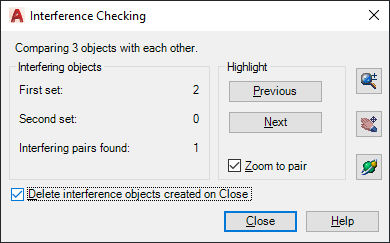
List of Options
The following options are displayed.
Interfering Objects
Displays the number of interferences found between each set during the INTERFERE command.
- First Set
-
Displays the number of objects selected in the first set.
- Second Set
-
Displays the number of objects selected in the second set.
- Interfering Pairs Found
-
Displays the number of interferences found among the selected objects.
Highlight
Highlights interference objects while using Previous and Next to cycle through the objects.
- Previous
-
Highlights the previous interference object.
- Next
-
Highlights the next interference object.
- Zoom to Pair
-
Zooms to interference objects while using Previous and Next.
Zoom
Closes the dialog box and starts the ZOOM command.
Pan
Closes the dialog box and starts the PAN command.
3D Orbit
Closes the dialog box and starts the 3DORBIT command.
Delete Interference Objects Created on Close
Deletes the interference objects when the dialog box is closed.
Close
Closes the dialog box and deletes the interference objects if that option is selected.